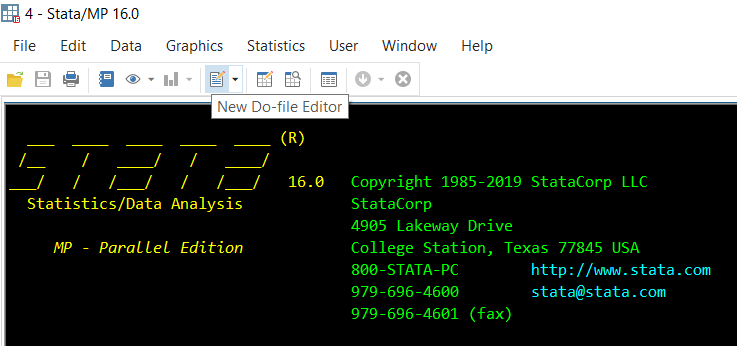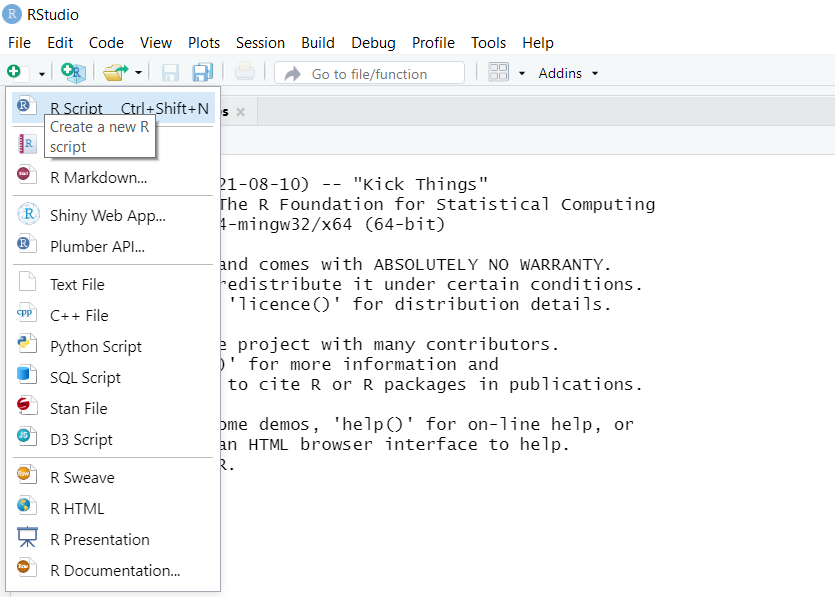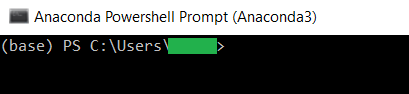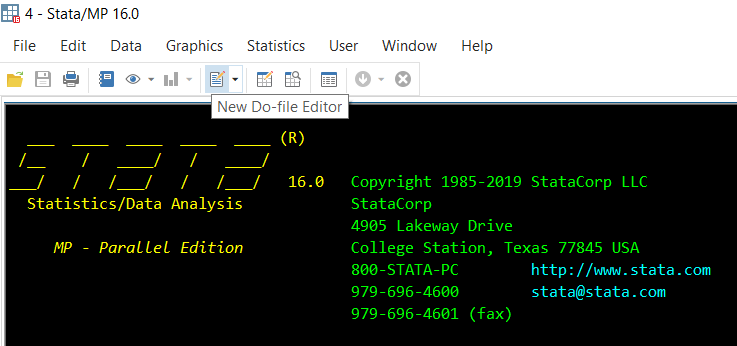Research Projects: Carrying Out An Economic Research Project
This section contains material to support UBC’s ECON 490 Seminar in Applied Economics. This course is a our senior research class, which focuses on conducting an original research project - including applied econometrics analysis, writing, and presentation.
There are three versions of these notebooks: two for STATA, and one for R.
These notebooks using the STATA programming language, and are launch in Jupyter using the stata_kernel. You will only be able to run these locally, not via most commercial JupyterHubs.
These notebooks are written for the R programming language and are launched in Jupyter using the IRKernel.
pystata is a Python package that runs STATA code. So, these are Python notebooks, but they run STATA code. You will only be able to run these locally, not via most commercial JupyterHubs.
Project Examples
You can also find some of our project example notebooks below.